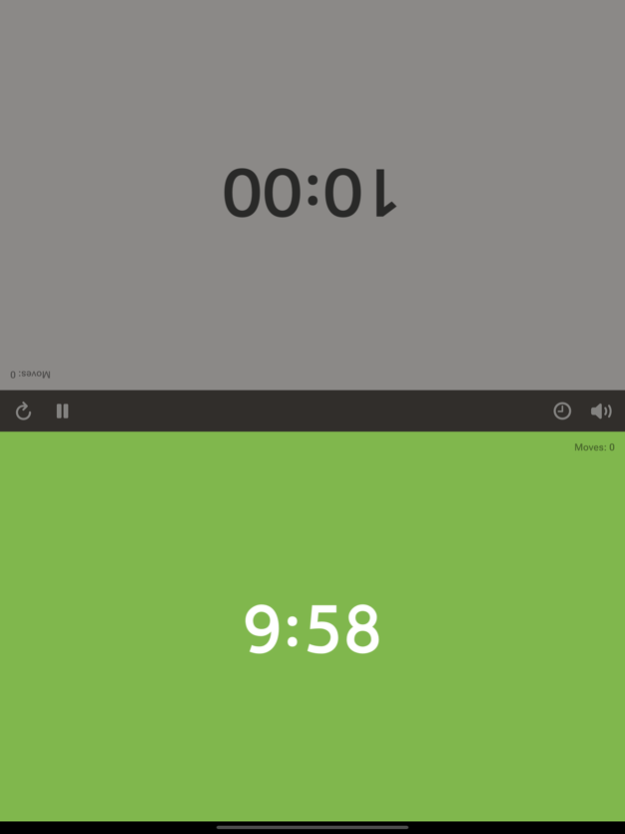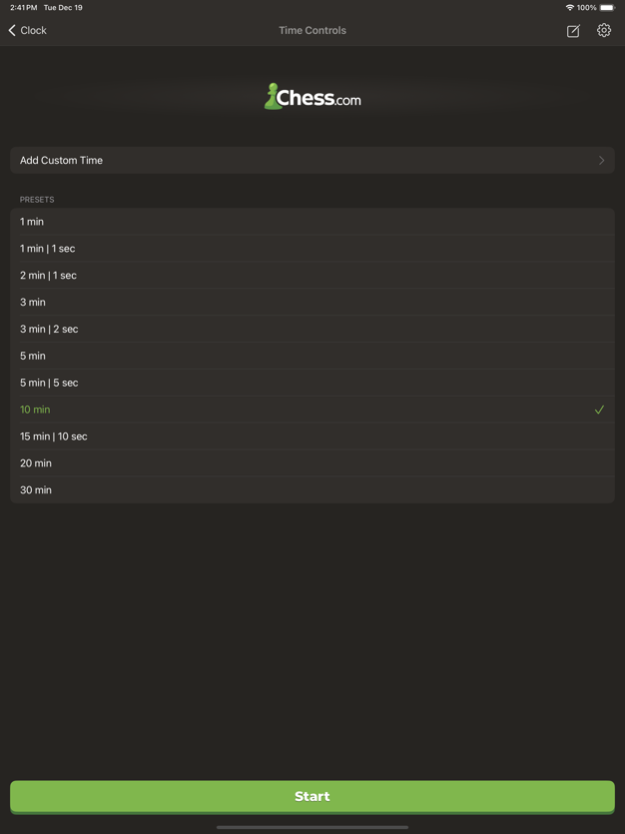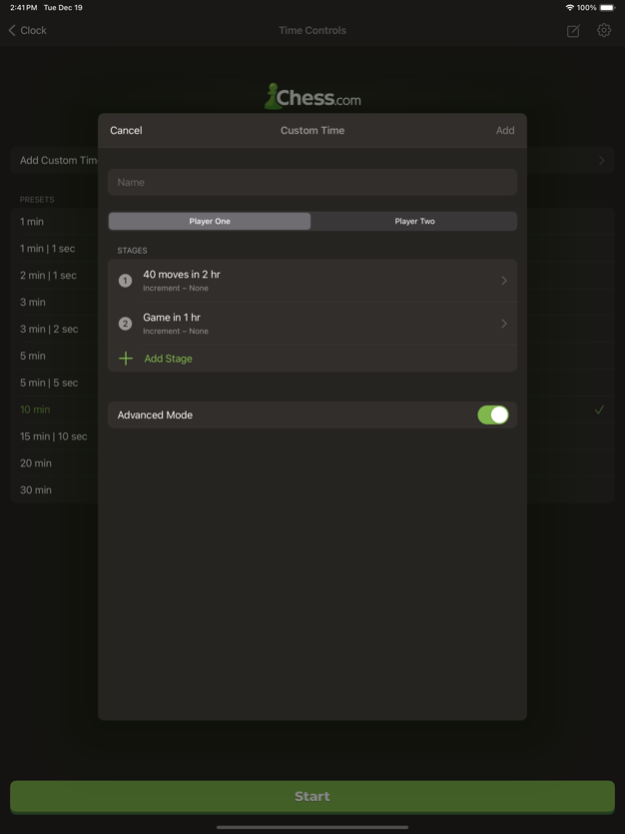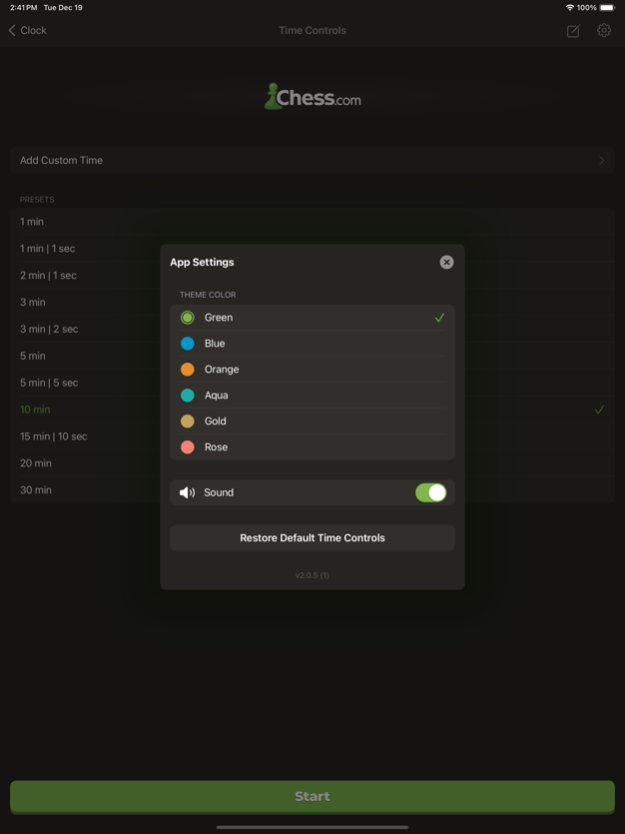Chess Clock by Chess.com 2.0.6
Continue to app
Free Version
Publisher Description
Replace your chess clock with this free game timer! It's easy to use, yet fully featured to handle any time control. 100% free: no in-app purchases, no ads!
Choose your time control and you're ready to play. The 2nd player presses her button to start the 1st player's clock - and the game is on!
FEATURES
- Large, easy-to-read buttons
- Works in landscape and portrait on all devices
- Quickly customize the app for one-tap access to all your favorite time controls
- Time controls include base minutes per player and optional per-move delays or bonus time. The app supports both Fischer and Bronstein increments, as well as simple delays. The duration is up to you!
- Supports multiple-stage time controls commonly seen in tournaments, such as "40 moves in 2 hours + game in 60 minutes." A glance at the clock shows your current stage!
- Support for handicapping lets you set different time controls for each player!
- You can adjust the time remaining on the fly, in the middle of your game, for either or both players!
- Clock pauses automatically if the app is interrupted; manually pause the clock at any time
- Pleasant sounds for buttons and "time's up" alert
At Chess.com, we really do love chess, and *sometimes* we even play it offline! For times like that, we created this clock - and we hope you love it as much as we do.
Dec 20, 2023
Version 2.0.6
Adding some minor updates and improvements!
We hope you love this update. If so, please consider giving it a fresh five-star rating or review. It really helps us out! Thank you - and enjoy your chess.
About Chess Clock by Chess.com
Chess Clock by Chess.com is a free app for iOS published in the Action list of apps, part of Games & Entertainment.
The company that develops Chess Clock by Chess.com is Chess.com. The latest version released by its developer is 2.0.6.
To install Chess Clock by Chess.com on your iOS device, just click the green Continue To App button above to start the installation process. The app is listed on our website since 2023-12-20 and was downloaded 9 times. We have already checked if the download link is safe, however for your own protection we recommend that you scan the downloaded app with your antivirus. Your antivirus may detect the Chess Clock by Chess.com as malware if the download link is broken.
How to install Chess Clock by Chess.com on your iOS device:
- Click on the Continue To App button on our website. This will redirect you to the App Store.
- Once the Chess Clock by Chess.com is shown in the iTunes listing of your iOS device, you can start its download and installation. Tap on the GET button to the right of the app to start downloading it.
- If you are not logged-in the iOS appstore app, you'll be prompted for your your Apple ID and/or password.
- After Chess Clock by Chess.com is downloaded, you'll see an INSTALL button to the right. Tap on it to start the actual installation of the iOS app.
- Once installation is finished you can tap on the OPEN button to start it. Its icon will also be added to your device home screen.